Editor's review
This is a tool that can help administrators with security aspects of his network.
The security administrator helps by restricting access to your PC. The utility is password protected one and imposes a range of access controls/restrictions to your PC so that opportunities of fiddling with its security arrangements are reduced. The utility helps deny access to each individual component of several control panel applets, including display, network, passwords, etc. Several other restrictions are also available. These include disabling of boot keys, context menus, registry editing and network access. Thus clandestine tweaking of the PC is not easy. To make it difficult further, one could hide the desktop icons, individual drives, Start menu items, or even the entire taskbar. On the part of users you can use password protection for entering the Windows, restrict them to specific applications, internet usage, etc. You would be able to gather statistics related to the users (employees and children.
Security restrictions can be applied universally or to specific users. The interface makes it all simple to administer. The control icons are quite intuitive and thus even in home use, you as a common computer user will be able to apply the restrictions easily. In an organizational set up, the IT people will be quick to figure out how to apply all the restrictions. The arrangement on the interface makes all the relevant information well laid out. On the left, in a explorer fashion you see the groups of setting. On the right controls applicable to each such group is displayed with checkboxes. Checking the boxes is all it takes to apply some these controls. On a lower pane, there are further refinements to each of the controls. This is a very good tool, if you needed one like this.


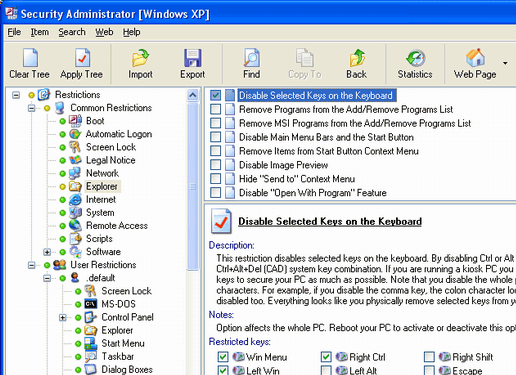
User comments